
You told us you want to know more about the process we use to build custom software. You got it. Follow along as we build our new Huddle Helper app. This is the 5th post in that series. You can read the 4th post here.
Starting things is easy. Launching (or shipping) things is not as easy. Shipping a new product, blog post, or whatever you are working on means you are putting something out there that may or may not work. It might result in praise or draw criticism.
Often people don’t ship because they don’t think their product is “ready.” For some people, their product will never be ready. Sometimes you have to just press the “launch” button.
A few months ago, we launched our Huddle Helper app to the Far Reach team. Here are some things we learned in the process.
How Did We Know It Was Time to Launch?
We didn’t have a countdown to launch, although that would have been cool. So how did we know it was time to launch the Huddle Helper app?
1. The highest priority features for our minimum viable product (MVP) were done.
During the customer discovery and planning phases, we identified the primary features and goals of the app. The app couldn’t launch unless these features were implemented. The primary features for the app included:
- Ability to give a hamburger to a team member
- Ability to receive a hamburger from a team member (notification)
- Ability to view hamburgers that had been given at any time
To fully build out these primary features, we realized other features were needed to support them. These supporting features included:
- Ability to add/update/remove team members using the app. This allows us to manage who has access to the application.
- Ability to add/update/view our core values. When giving a hamburger to a team member, a core value
can be selected which ties that core value to the hamburger. This feature helps our team visualize how we are living our core values.
- Ability to edit a user profile. Team members can set a profile picture to make it a bit more personable and relatable.
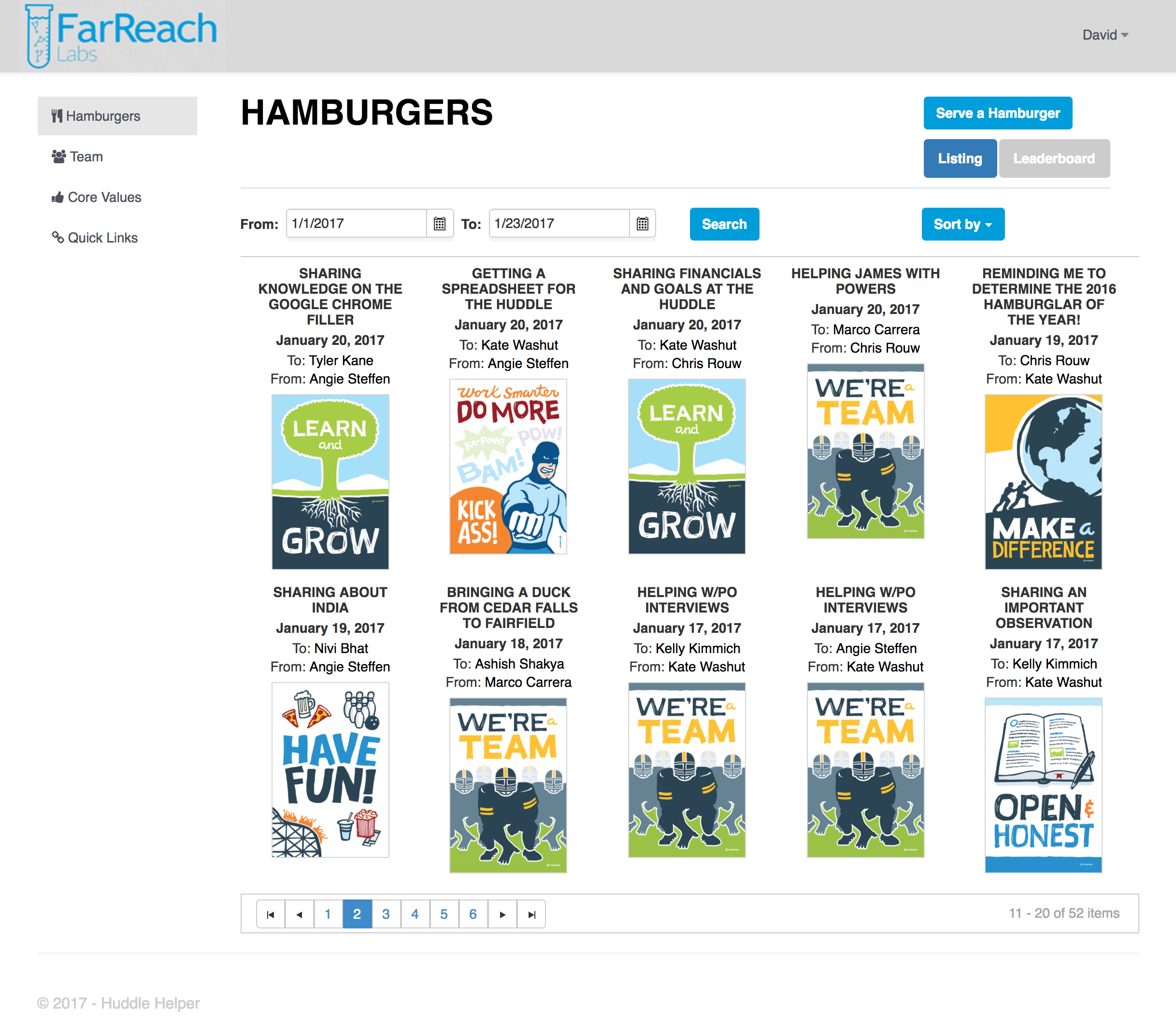
2. The app was tested.
It’s important to make a good first impression. You don’t want users finding bugs or usability issues that should’ve been caught during the development process. MVP doesn’t mean poor
quality. To me, MVP means only ship what’s required right now to achieve your goal. Quality doesn’t have to be sacrificed in the process.
Here are some tips on testing:
- Find beta testers—people who might actually use the application. We had 2-3 team members volunteer to be beta testers.
- Provide an easy way for beta testers to provide feedback—for bugs, usability issues, and feature requests. We use Basecamp, so we created a to-do list there to serve as our feedback collection tool. Here are some other tools
to consider:
- Wufoo form (e.g., Contact Us)—This could be helpful if you have external testers.
- Trello
- Google Docs (spreadsheet)
- Email
- Fix the bugs.
- Fix major usability issues.
- Make sure the onboarding process works perfectly. You want new users to have a flawless experience the first time using your app.
3. The time was right.
For some projects, a deadline dictates when an app launches. For other projects, there may never be a perfect time. For Huddle Helper, there was no deadline. One day, I realized the app was working
well and a huddle was scheduled for the next day. I decided it was time to launch—so we launched at the huddle.
4. We had a plan for support.
When launching a new product, you’ll want to have a plan in place for support. At a minimum we recommend planning for the following:
- Provide a way for users to provide feedback. (Refer to the earlier section about potential tools for gathering feedback.) You need to be able to have a way for users to ask for help and to provide feedback.
- Determine who on your team will provide the support.
- Identify any tools you might need to handle support (e.g., bug tracking tool or a simple spreadsheet).
- Determine how you will handle bugs and feature requests. For our app, bugs are addressed immediately. Feature requests are reviewed and prioritized by the product owner for development later.
The Launch
Launch day came. During the huddle, I gave a brief demo of the Huddle Helper app followed by a Q&A. That was it. There was no fanfare and that was fine. Of course, for some projects you will coordinate the launch with your marketing and PR teams.
Post-huddle, invitations to the app were sent to all team members. I followed up with them over the next few weeks to make sure everyone could log in fine. I also started using the app to send out hamburgers—lead by example, right?
Was I nervous about the launch? Absolutely. Would people use the app? Would they like it? I had to remind myself that the important thing was that we shipped. Now team members could use it and provide feedback, allowing us to continue to improve it over
time.
Post-Launch
Just because we launched doesn’t mean the Huddle Helper app is finished. Custom software applications need to keep evolving and adapt over time to continue to meet the needs of its users. That’s the whole point, right?
With that in mind, here are some post-launch tips that will help keep your app relevant for your users:
- Implement your support plan.
- Categorize the feedback. Divide between bugs, usability issues, and feature requests.
- Prioritize everything. Bugs should be highest priority (in most cases). From there, the priorities need to be set by the product owner.
- Validate new feature requests. Before adding new features, you should validate the need for the request. How many people are requesting the feature? How much value does it add?
- Include analytics tracking. When building an application, adding some type of analytics is helpful to understand how the app is being used. In our case, we wanted to track how many hamburgers were being given.
So far, the Huddle Helper app has been well received and used on a consistent basis by our team members. Since the launch in mid-August, we have seen about 50 hamburgers per month. This is a significant increase in activity since the pre-Huddle Helper
app days!
Shipping your product can be scary, but at some point you need to pull the trigger and launch. Before launching, however, make sure you have things ready and a plan in place for post-launch. Having a plan will give your launch the best chance for success.