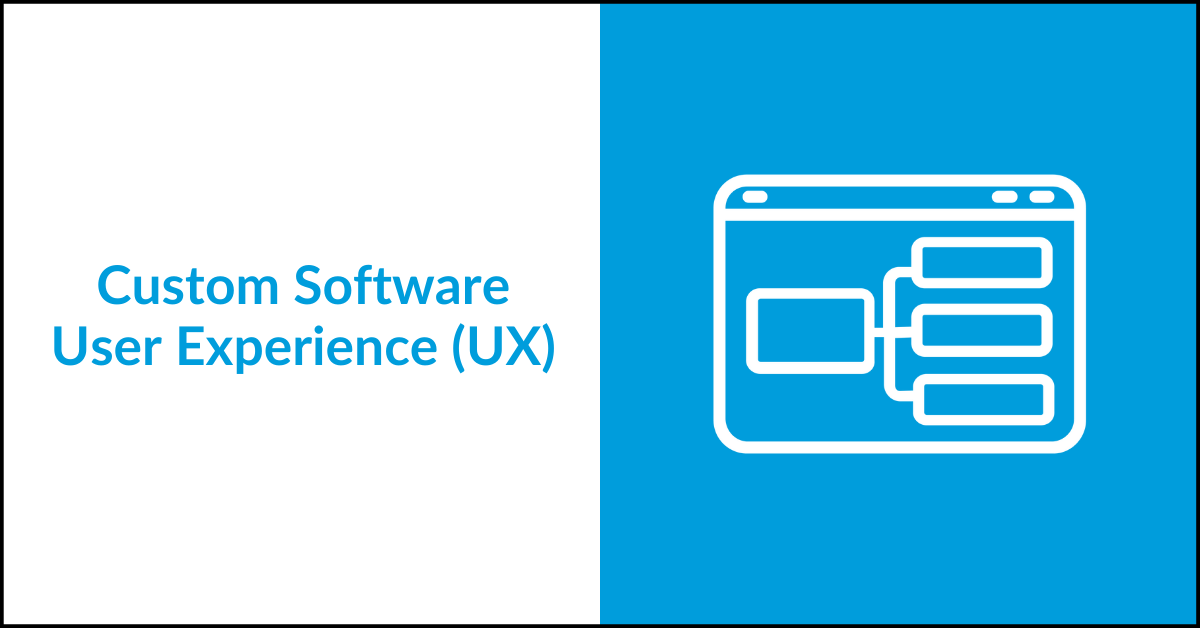
User experience (UX) has held headlines for years since the acronym was first coined. Many UX evangelists would tell you that there’s nothing more important to the success of your website or application. Absolutely nothing.
If you’re a regular on the Far Reach blog, you know that we rarely deal with absolutes here. Our team has a lot of experience, so we know that being flexible is important and that what matters a lot to one application’s success may be completely irrelevant to another’s.
In custom software development, UX matters. In some cases—like in high-competition niches or with disruptive technology—it may be the most important aspect of your application. In most cases, though, UX is just one of many considerations you should balance when building out your application.
Time to dive into custom software UX?
See the signs.
Let’s see where UX matters the most. But first, a quick primer.
What Is UX?
UX is short for user experience and encompasses, as the name suggests, how a user experiences your app or website. UX can include everything from load time and mobile compatibility to onboarding processes and how easy it is to find something in the menu.
A common misconception is that UX is simply the look and design of a system. Sure, if your app’s design has no consideration for proper color schemes or if the buttons are hard to spot or understand, this will lead to a bad UX. The look of a system, though, is more appropriately referred to as another acronym, UI, or user interface. While UI design is a part of UX, it’s only one part.
How Can UX Make or Break Your Application?
Now that we’ve covered the basics, let’s look at a few of the elements that constitute good UX and, in turn, a better application altogether.
Menu Placement
Everyone wants applications that stand out from the crowd. But there are good ways to stand out and bad ways to stand out.
For instance, menu placement is not an area in which to innovate heavily. If you’re keen on being “different” and “innovative” and choose to express that by placing the menu in an unexpected spot, you’ll frustrate your users.
Button and Label Text
Again, not the place to make a statement. Sure, you can use the company colors and fonts that adhere to your brand manual (and you should!). But make sure to keep everything perfectly legible and clear.
Label your buttons with common sense text, especially if you have features or menu sections that aren’t very common. Similarly, choose icons that are easy to recognize even for first-time users.
Displaying Different Data Types
Lists and tables can be hard to display, especially long lists that need to be displayed on tiny screens. Build your application with scalability in mind and consider from the very first moment how certain types of data will be displayed when the amount of data increases.
The way you choose to display different data—in tables, charts, forms, and other elements—can significantly impact usability and how well a user can, well, use the information in your system.
Speed Matters
Speed matters during onboarding (more on that below), but it also matters during day-to-day use. Often, helping with process improvement, efficiency, and saving time will be among the goals of the system being developed. If your application takes several minutes to load, users lose valuable time. Learn about the impacts of a slow software system.
UX testing can help identify speed issues, both in a system’s current state and as the number of users and data requests grow.
User Onboarding
Onboarding users to your system is another area where speed is crucial—and so is thoroughness. Whether you’re onboarding team members onto an internal system or adding new customer-users to your custom SaaS platform, there has to be an easy way for new users to learn the system.
You can’t expect new users to spend their valuable time clicking around and guessing how to use your system; you want to guide them through the basics and make it as easy as possible for them to experience quick wins. This will keep them coming back.
Successful onboarding is often the result of an intuitive UI, a well-thought-out rollout plan, and thorough training. Onboarding, or the lack thereof, truly can make or break a system.
Consistency Throughout Your System(s)
You’ve probably heard the term “seamless experience.” It’s a core value of good UX.
When you develop a new application, there will be stages to that development. There may even be months or years between those stages. In those cases, if you don’t work with a reliable and experienced custom software development partner, it can be easy to lose sight of consistency.
Consequently, your application can end up looking like a digital Frankenstein’s monster, something that’s been patched together in a rush, with no consideration for the overall picture.
This is not good UX.
Good UX requires a seamless experience across the entire application, no matter its development process or timeline. For bonus points, extend that consistency to your entire software ecosystem: every app, website, or digital platform your company owns or manages should look and feel as similar as possible.
The Final Checkpoint: How Usable Is Your App?
If you look at the points above closely, you’ll notice that they can all be tied to a single word: usability. How easy to use is your app? Is the interface intuitive? Is it easy to learn the basics as well as how to use it at its full potential? Does it load quickly and can users find what they’re looking for?
Interested in how UX impacts your custom software system?
Reach out.