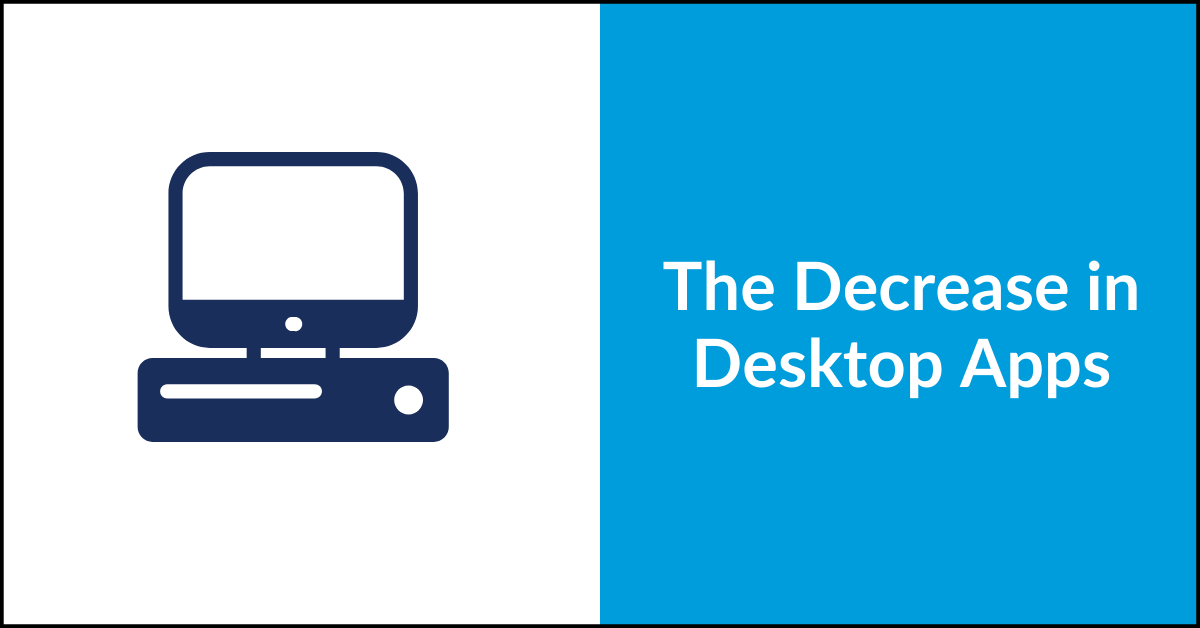
The internet has come a long way from the first static, text-based web pages. With improved bandwidth and other technological advances, static websites have been replaced with dynamic web pages and multimedia content. It was only a matter of time before businesses started asking developers to start using the interactive capabilities of the internet and launch different types of apps.
There are primarily three types of apps:
Each is suited to different situations, but in recent years, we’ve seen a massive shift toward web and mobile apps and away from desktop apps. Let’s look at why the shift happened, and how web apps, desktop apps, and mobile apps play different roles in a software strategy.
Desktop App vs. Web App
Desktop apps and web apps offer a lot of similar features, each with its own pros and cons.
Desktop Apps
A desktop application is designed to be installed on your computer—either a Mac or PC (though many apps offer both options). Common desktop apps include the Microsoft Office suite (Word, Excel, etc.); games like Minecraft; and oddly enough, web browsers are desktop applications.
A desktop application that we’re all familiar with now is Zoom. Of course Zoom also has mobile apps, and while you can use it in a browser, they really encourage you to download the desktop app.
One of the reasons Zoom wants you to use the desktop app is for speed. Desktop apps can be faster and more responsive than web apps. Many desktop apps (not Zoom, though) can be used offline when no internet connection is available or connections are slow.
On the other hand, desktop apps must be downloaded and installed on each device before they can be used. And users have to install periodic updates to desktop applications.
Web Apps
A web application is one that you can access through a web browser. These applications store the vast majority of your files and data records on a remote server instead of on your device. You need internet access and a browser to use most web applications (though some web apps can work in offline mode, syncing data once an internet connection is made), and app performance is impacted both by your device’s computing power and your internet speed.
Common examples of web applications include Google Docs, Facebook, music streaming services, web content management systems (CMSs), among many others. If you look at your open browser tabs (we know you have a lot open) there’s likely a mix of websites—those articles you’re sure you’ll read—and web apps.
The ease of use of a web application is one of its most fantastic perks, but it offers more convenience in several other departments as well.
- Cloud computing: Instead of using powerful processors or hardware, web applications rely on cloud computing to manage heavy workloads.
- Ease-of-use: Web apps don’t need to be installed, which means that regardless of the intensive operations, the app does not take up huge amounts of storage on a computer.
- Automatic updates: It is much easier for developers to automate updates with web apps and users don’t have to install anything new. When they access the web app after an update, they have the latest and greatest version automatically. Desktop apps require users to download and run updates manually. Over time, waiting for the update to install, run, and relaunch the program can be cumbersome. And some users ignore updates altogether.
- Cross-platform availability and mobile applications: Unlike a desktop app, which has to be installed on every device, web apps can be accessed from anywhere, anytime. All you need is a stable internet connection and a browser.
Developers only need to create one web application that can be run on browsers on any device. Responsive web applications have even replaced the need for mobile apps in some cases.
This means companies developing custom software can save money and gain flexibility.
Curious which type of app suits your needs?
Download our guide to web apps.
Cross-platform Systems
Desktop vs. web is a false dichotomy. Many commonly used software systems offer desktop, web, and mobile apps. Users can choose which platform(s) they want to use to access the application.
Let’s look at Slack, which many companies use for instant messaging. Slack can be used in any web browser, and they also have desktop apps for both Windows and Mac as well as mobile apps for iOS and Android. No matter what device you’re using, you can always access Slack.
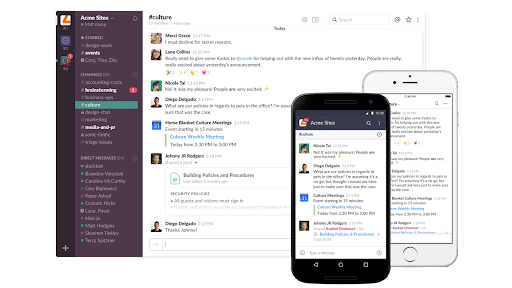
Others like this include:
- Spotify
- Netflix
- Microsoft Teams
- Dropbox
- Gmail
And the list goes on and on. Even Microsoft Office now has web and mobile versions of Word, Excel, and others.
Managing development and maintenance for so many different versions of an application seems overwhelming, but thankfully, advances in cross-platform development have streamlined this process immensely.
Will Desktop Applications Become Extinct?
Not anytime soon, they won’t.
That’s why the title of this post is nearly to extinction. While web and mobile apps have become most popular, desktop apps still hold an important place in the software ecosystem.
Is a web app or a desktop app better in any given situation? Like most answers in custom software development, it depends. As we’ve always said: there is no one-size-fits-all in custom software development, hence the “custom” at the very beginning of the name.
While desktop apps are still relevant, the adaptability and ubiquity of web apps make them the face of future app development. With the rise of a secure and ever-present internet connection, along with the greater interactivity offered by web applications, custom web app development is still on the rise.
Want to chat more about what type of app(s) might be right for your business?
Reach out!