If your business uses multiple software systems to complete your work—and in this day and age, it’s nearly impossible not to. You’re likely using a combination of SaaS (software as a service), enterprise, and maybe even custom software
throughout your department or business. If these systems don’t integrate with each other, silos can slow work down, lead to errors, cause unnecessary rework, and negatively affect the bottom line.
To do your best work, you may not need to build a custom software system from scratch. But custom integrations can help you do more with the systems you already use in your business.
Many SaaS platforms come with built-in integrations, and tools like Zapier have made it easier to connect systems with APIs. Those are great options for simple workflows, but when your needs go beyond the basics or if the built-in integrations become
tedious to manage, custom integrations can build bridges to efficiency.
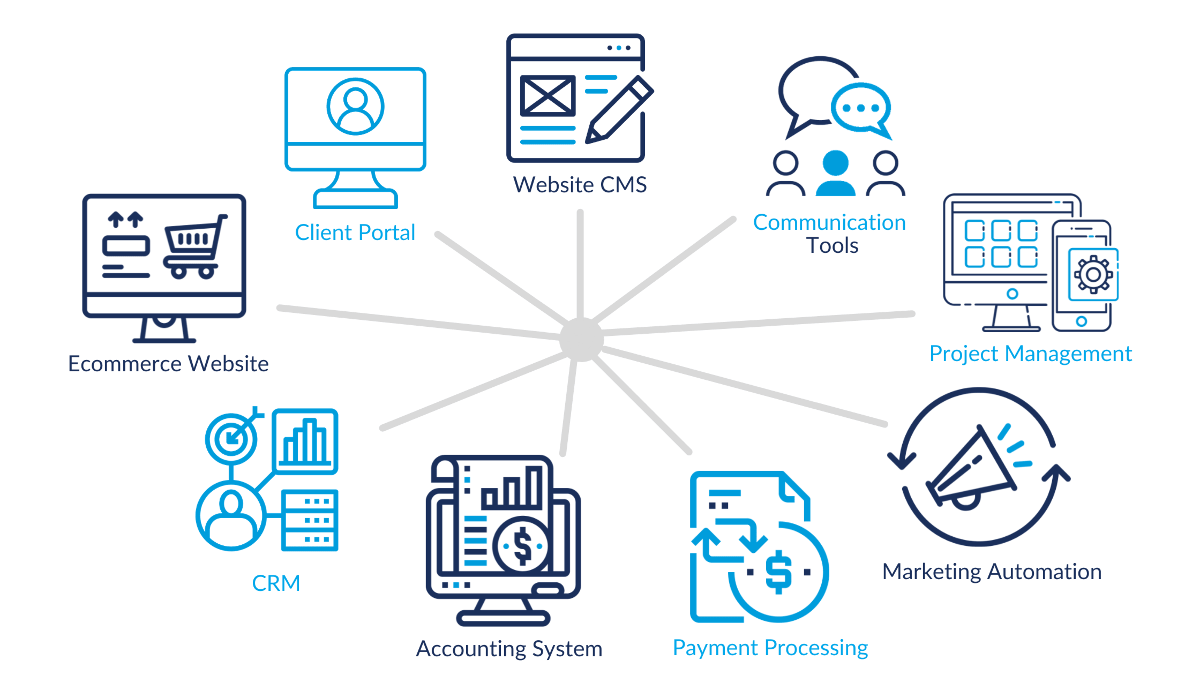
Integrations are also vital if you’re working toward master data management (MDM), where your data
is managed in one central place and moves both ways, to and from systems that can access it.